Make your mark as an animator, designer, or digital artist in a field
where the founders of Pixar got their start. Renowned for
professionalism, digital innovation, and serious fun, digital artworks
can be achieved through various mediums such as computer graphics,
animation, graphic design, and art and technology. Practicing these arts
and designs expose you to an experience that fosters creative
exploration, critical thinking, refined craftsmanship, and professional
development. If you already are in love with this idea, and just can’t
wait to get your hands on it, then here are some Amazing Interactive Digital Art Ideas that you can start off with.

Image Source

Image Source

Image Source
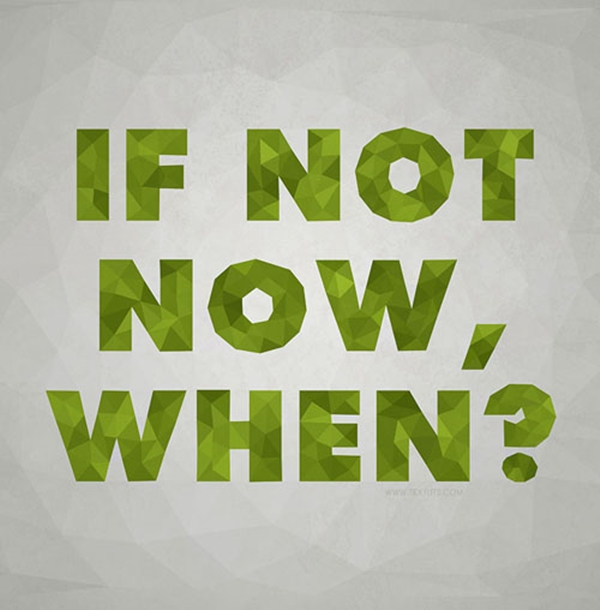
Image Source

Image Source
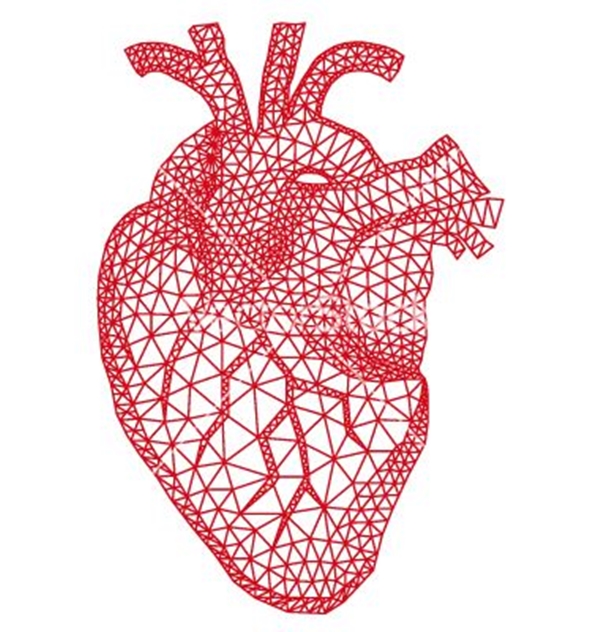
Image Source

Image Source
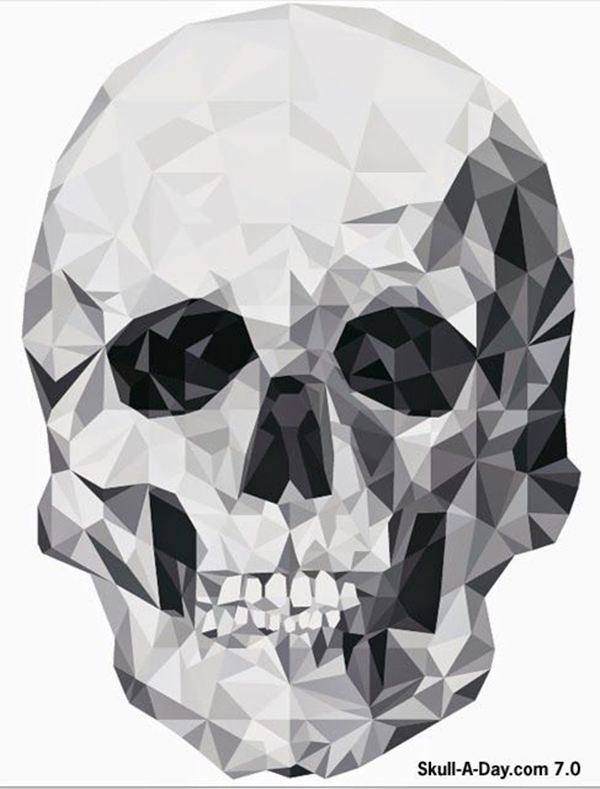
Image Source
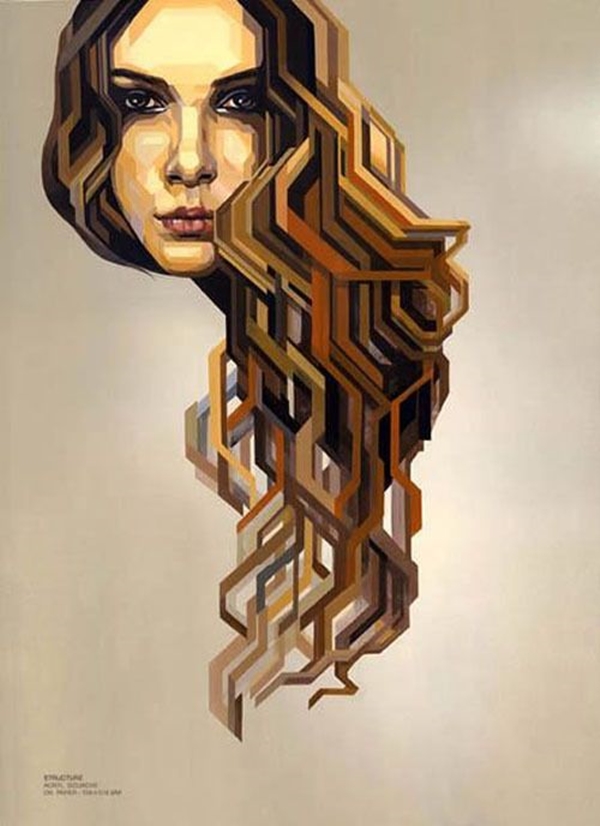
Image Source

Image Source
Amazing Interactive Digital Art Ideas

Image Source

Image Source
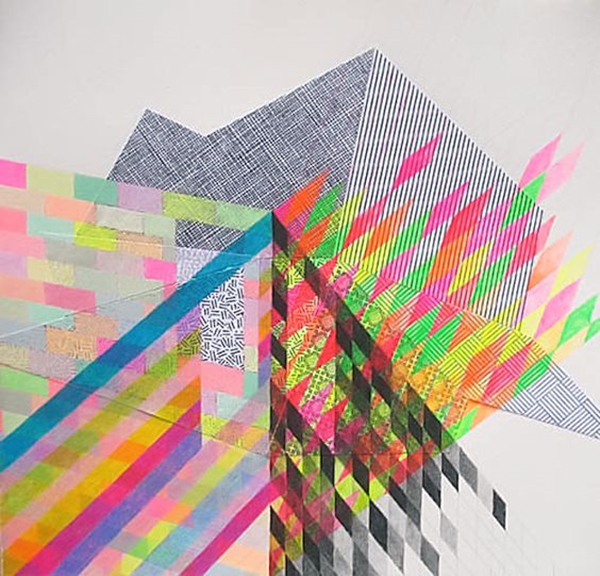
Image Source

Image Source
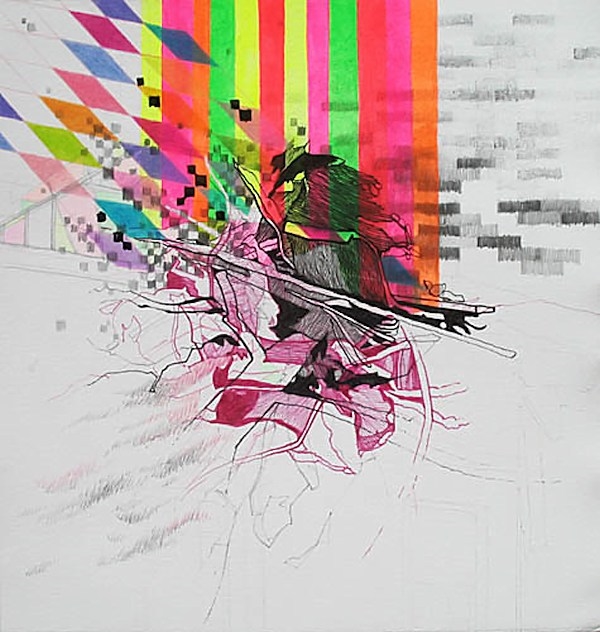
Image Source
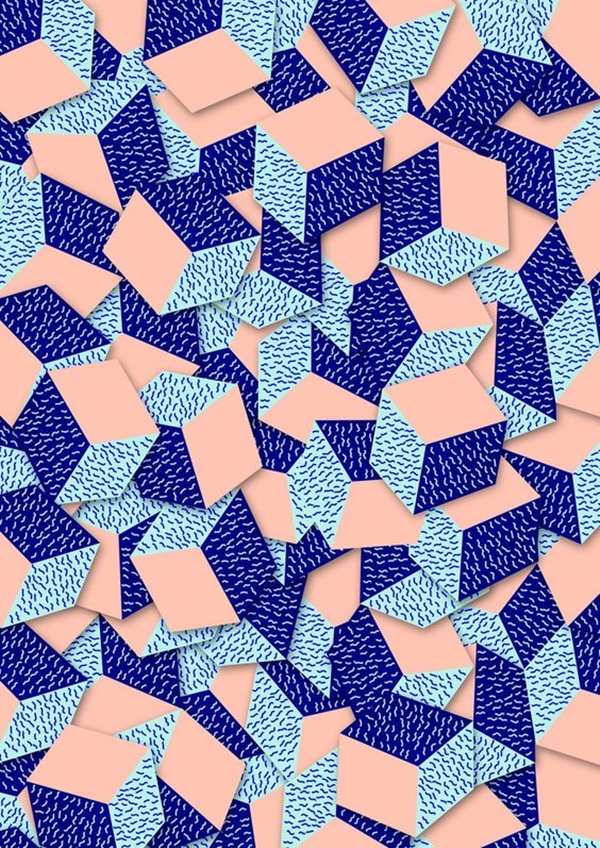
Image Source

Image Source
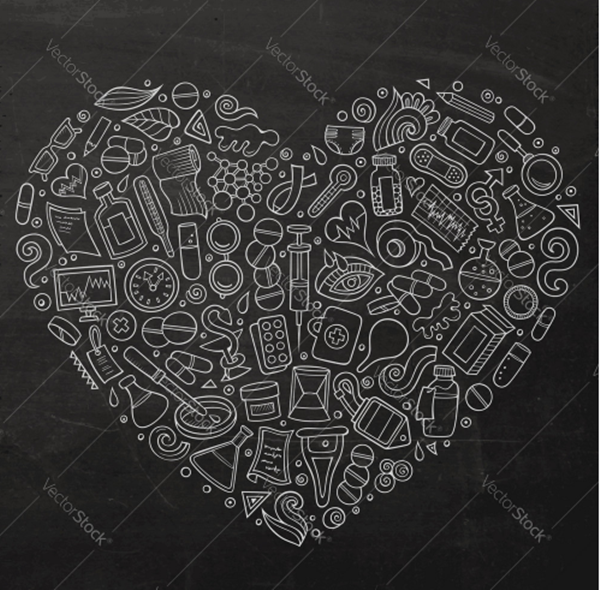
Image Source

Image Source
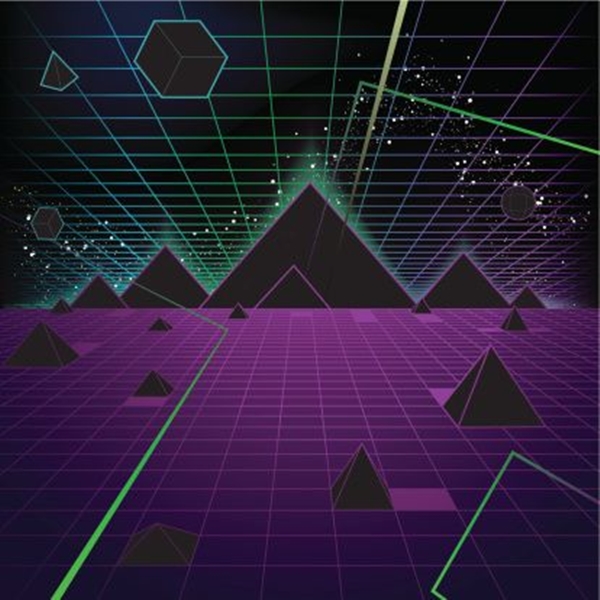
Image Source
Geometric Shapes
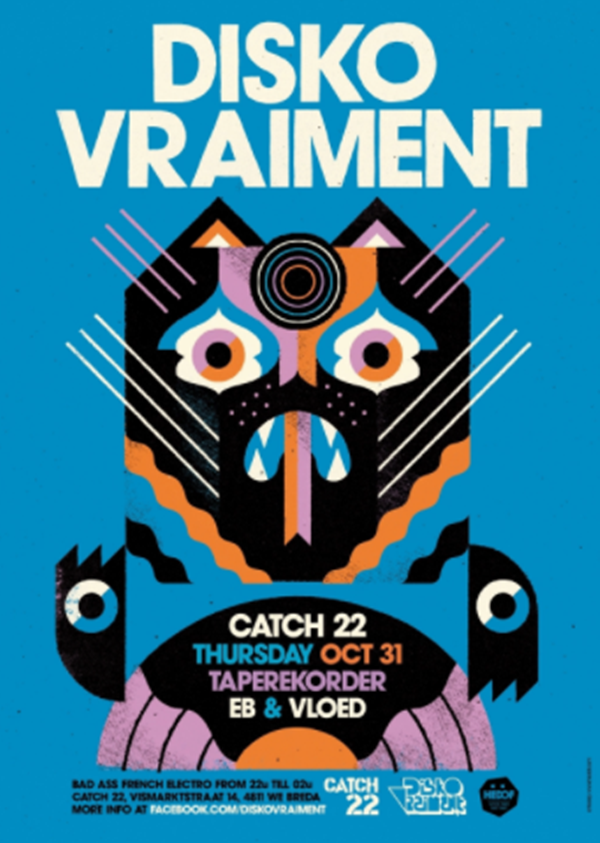
Image Source
Build a file of geometric shapes from drawings that have been created by hand. Start by combining them into a single PSD work file to dive into while working. This process feels more natural and integrated with other illustration work.
Pattern Design

Image Source
To create a striking repeating pattern, first draw a variety of motifs and shapes by hand, using pens of different thicknesses and a letter-sized pad of transparent sketch paper to trace shapes and motifs directly from photographs. One important thing about this particular technique is that there must not be any interruptions to the line; every motif must be completely contained. Photoshop is an important tool in here.
Feed Your Imagination

Image Source
Lay down the shapes in Adobe Photoshop by simply imagining the forms three-dimensionally. You can start drawing a load of triangles but making them suggest a rounded surface say, is the task.
You can try and achieve a shape with a Polygonal Selection Tool. Adobe Kuler is a great tool for selecting limited color palettes – starting with a ‘dark’, a ‘medium’, and a ‘light’ while you are working with “imaginations”
Try Overlapping

Image Source
When creating illustrations go for overlapping shapes which can be acquired with the shape tool in Adobe Illustrator. You can set the shapes to multiply in the transparency window and use the pathfinder tool to add and subtract shapes from each other. In this way, you can create overlapping patterns within the shapes
The Correct Tools

Image Source
Vector scribe with its Dynamic Corners and Dynamic Shapes tools is an amazing piece of kit. Astute Software makes the perfect plug-in for experimenting with geometric design in Adobe Illustrator. Another one in the list is Collider Scribe plug-in which is really nifty and very handy when making geometric patterns
Get Inspired by the Sketchbook

Image Source
Sketchbook is essential to keeping a constant workflow since while creating patterns you need a big amount of drawings. Sometimes, pick them up and go throw the pages and trust us you won’t be devoid of some superbly amazing ideas which are worth a closer contemplation and will inspire new work.
Sketching Is Important

Image Source
Even in digital artwork, sketching stage is vitally important, no matter how controlled and unassociated the final artwork may be. Early sketches can lead to completely different ways to solve how a line or shape works within the artwork with past preset software tools.
Hand-made Shapes

Image Source
Play with handmade shapes as an alternative to working digitally. The majority of digital work is handmade achieved by drawing and cutting numerous pieces of paper which have been hand painted. Assemble these cut-up pieces into a composition and use spray adhesive to keep everything in place before you can .scan the finished paper cut into Photoshop and touch up for any small imperfections.
Parallel Lines

Image Source
One trick that most designers treat as a second nature but which is just as important as other patterns is to make sure that elements align with each other or run in parallel. Such precision imbues an image with a subliminal sense of order.
Grids

Image Source
While creating geometric shapes and patterns, stick to a method and system that have been in practice for years now. Grids are what we are talking about, create a grid using the line tool in Illustrator and while holding down the alt key, duplicate the lines until the grid is made. From there on in, it serves as a perfect tool for experimenting with geometric shapes.
There are loads of quick tools like the blend and the scissor tool that can be used to experiment with shapes.
If you’re interested in mastering the art of digital design and an enthusiast in learning how to use various shapes and textures in digital designs either in a modern outlook or a contemporary one, this article is just what you have been always waited for.
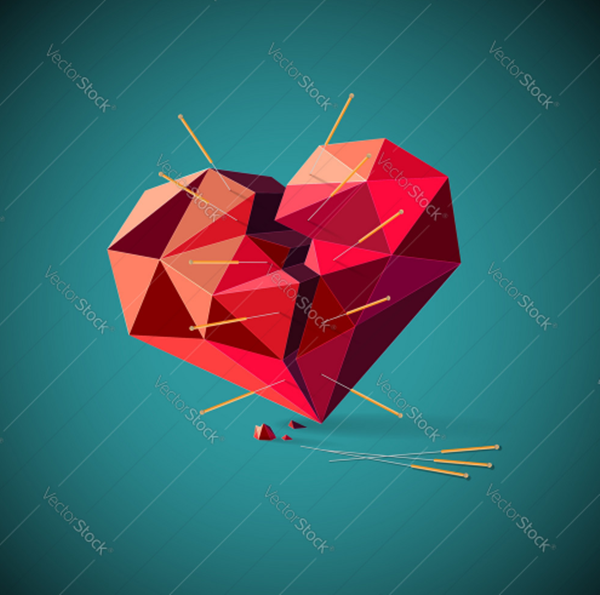
Image Source

Image Source

Image Source
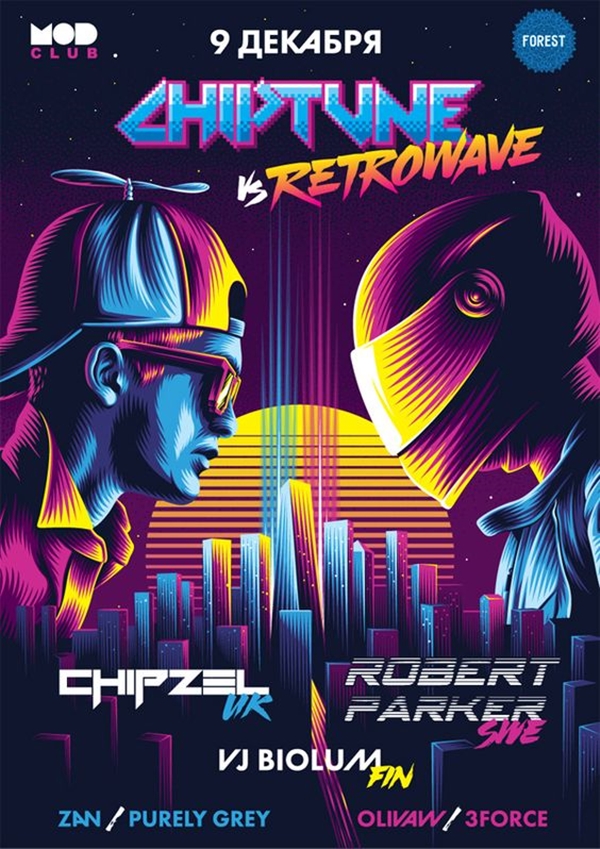
Image Source

Image Source
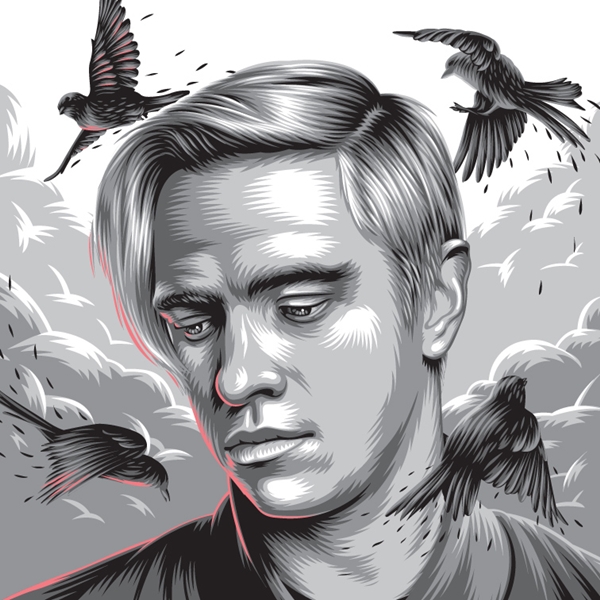
Image Source
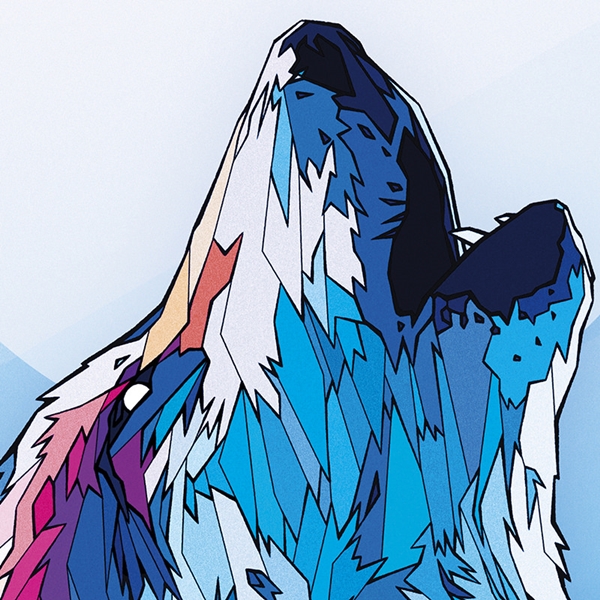
Image Source

Image Source

Image Source

Image Source
They may not seem easy on the first go, but heard of the proverb – practice makes a man perfect right?
Bored Art.

Image Source

Image Source

Image Source
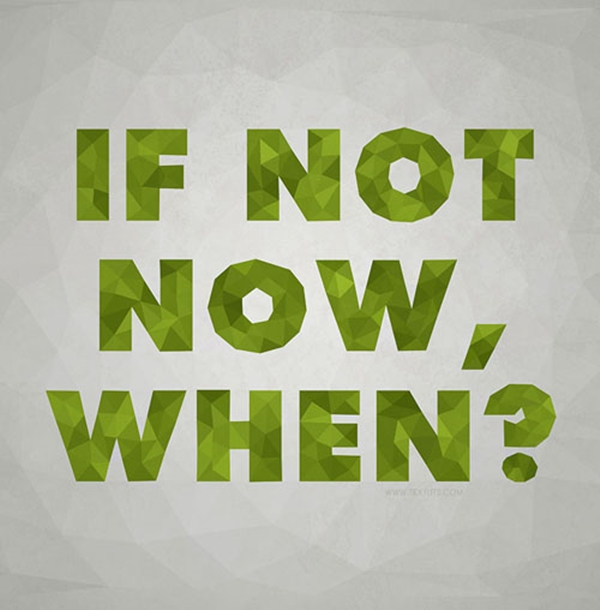
Image Source

Image Source
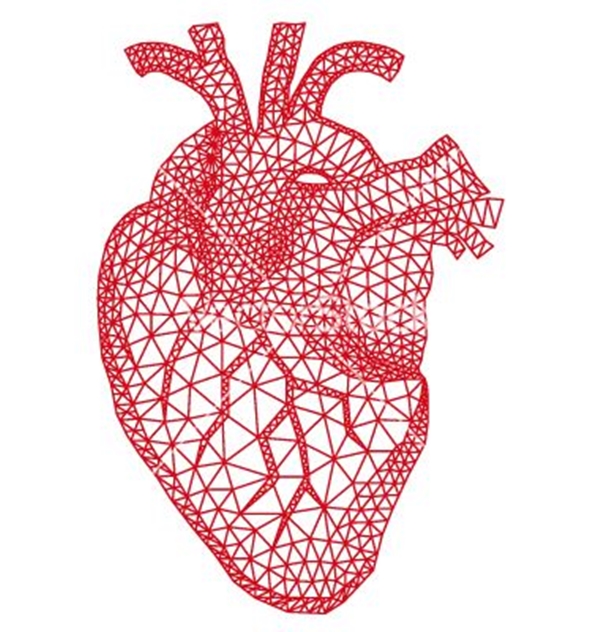
Image Source

Image Source
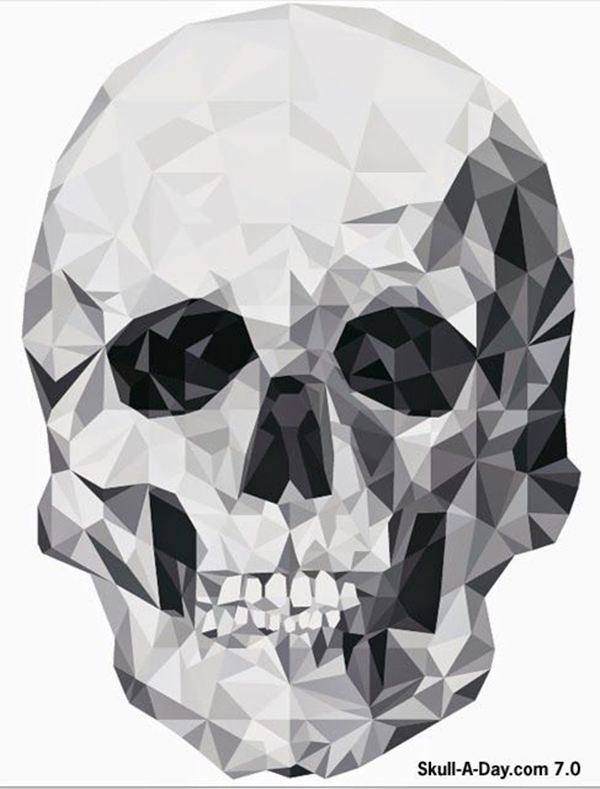
Image Source
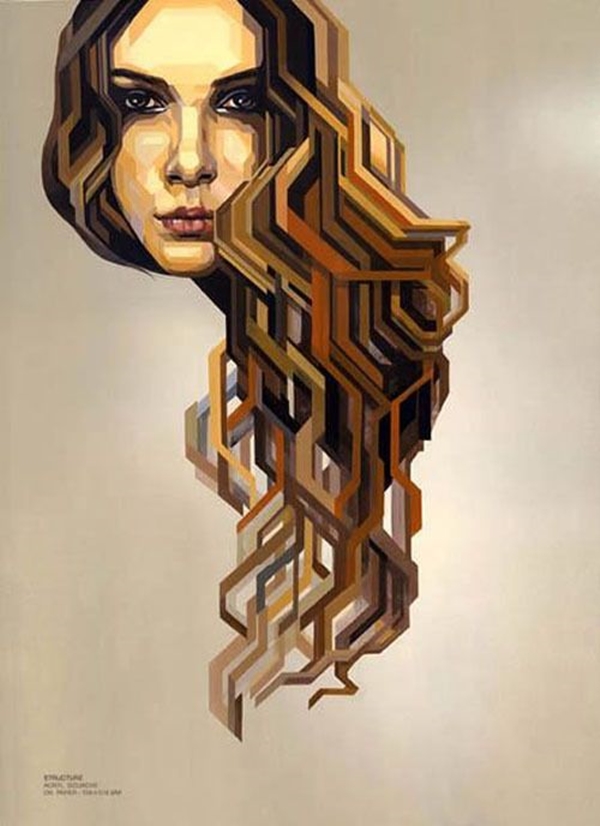
Image Source

Image Source
Amazing Interactive Digital Art Ideas

Image Source

Image Source
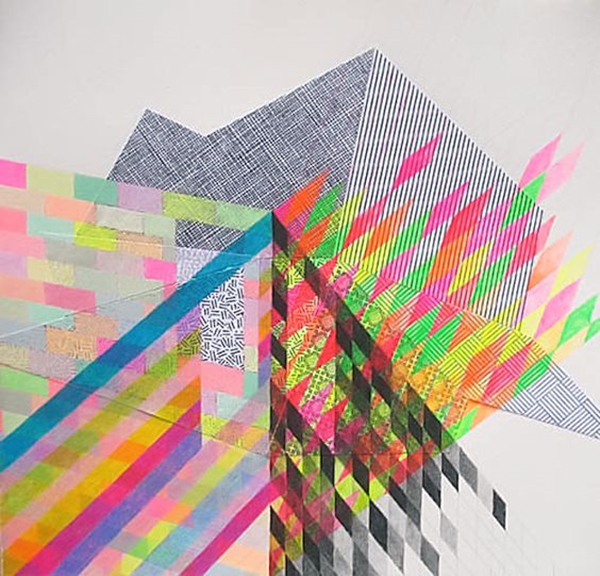
Image Source

Image Source
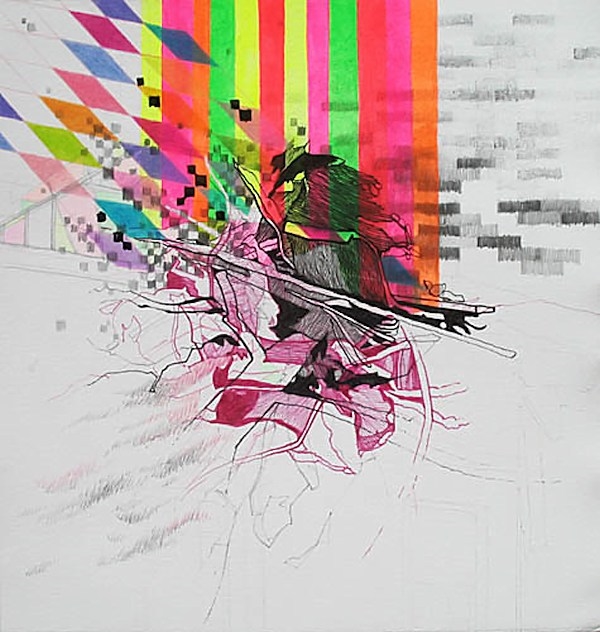
Image Source
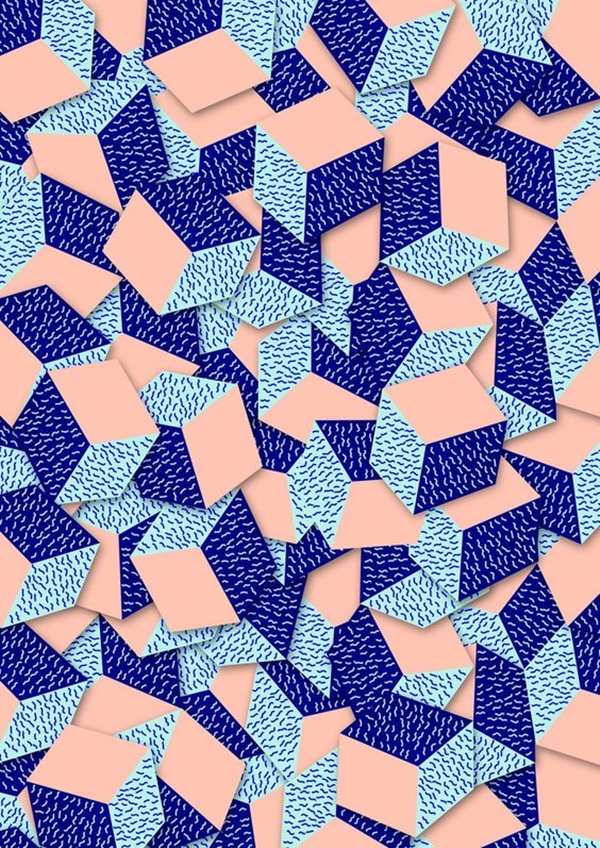
Image Source

Image Source
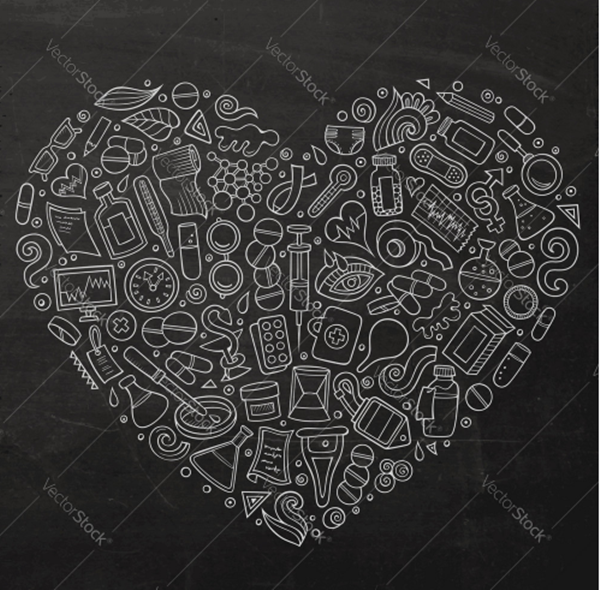
Image Source

Image Source
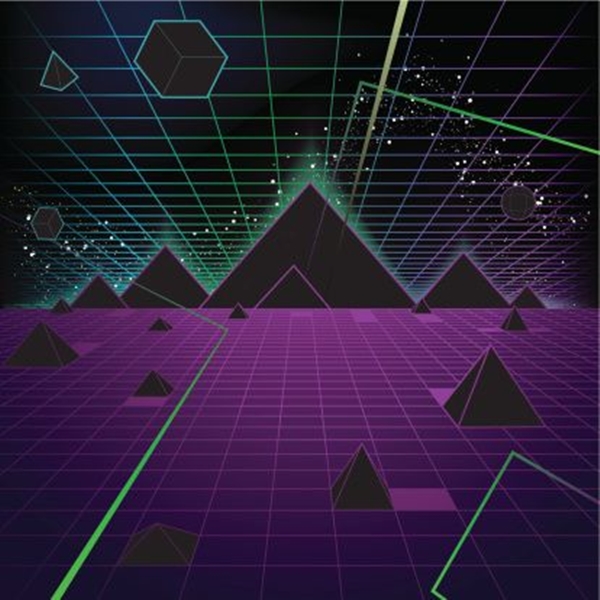
Image Source
Geometric Shapes
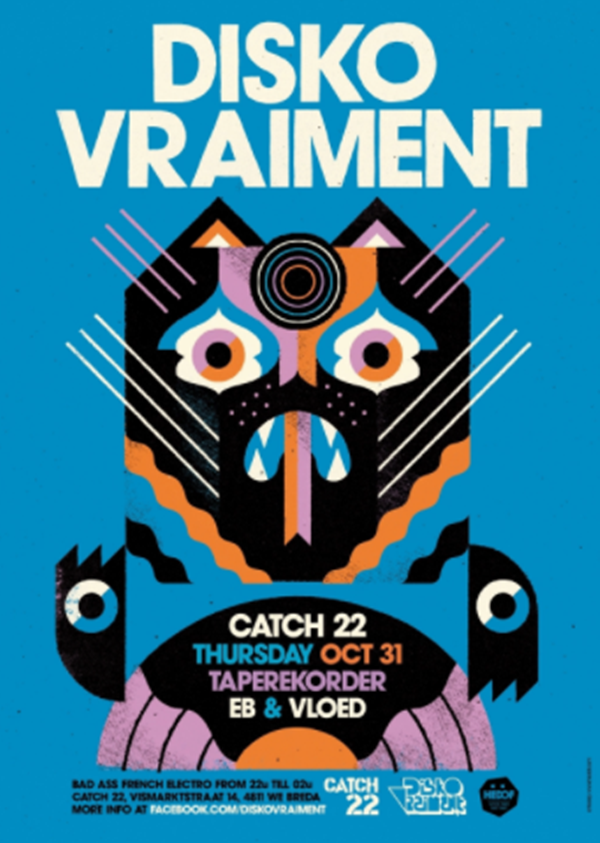
Image Source
Build a file of geometric shapes from drawings that have been created by hand. Start by combining them into a single PSD work file to dive into while working. This process feels more natural and integrated with other illustration work.
Pattern Design

Image Source
To create a striking repeating pattern, first draw a variety of motifs and shapes by hand, using pens of different thicknesses and a letter-sized pad of transparent sketch paper to trace shapes and motifs directly from photographs. One important thing about this particular technique is that there must not be any interruptions to the line; every motif must be completely contained. Photoshop is an important tool in here.
Feed Your Imagination

Image Source
Lay down the shapes in Adobe Photoshop by simply imagining the forms three-dimensionally. You can start drawing a load of triangles but making them suggest a rounded surface say, is the task.
You can try and achieve a shape with a Polygonal Selection Tool. Adobe Kuler is a great tool for selecting limited color palettes – starting with a ‘dark’, a ‘medium’, and a ‘light’ while you are working with “imaginations”
Try Overlapping

Image Source
When creating illustrations go for overlapping shapes which can be acquired with the shape tool in Adobe Illustrator. You can set the shapes to multiply in the transparency window and use the pathfinder tool to add and subtract shapes from each other. In this way, you can create overlapping patterns within the shapes
The Correct Tools

Image Source
Vector scribe with its Dynamic Corners and Dynamic Shapes tools is an amazing piece of kit. Astute Software makes the perfect plug-in for experimenting with geometric design in Adobe Illustrator. Another one in the list is Collider Scribe plug-in which is really nifty and very handy when making geometric patterns
Get Inspired by the Sketchbook

Image Source
Sketchbook is essential to keeping a constant workflow since while creating patterns you need a big amount of drawings. Sometimes, pick them up and go throw the pages and trust us you won’t be devoid of some superbly amazing ideas which are worth a closer contemplation and will inspire new work.
Sketching Is Important

Image Source
Even in digital artwork, sketching stage is vitally important, no matter how controlled and unassociated the final artwork may be. Early sketches can lead to completely different ways to solve how a line or shape works within the artwork with past preset software tools.
Hand-made Shapes

Image Source
Play with handmade shapes as an alternative to working digitally. The majority of digital work is handmade achieved by drawing and cutting numerous pieces of paper which have been hand painted. Assemble these cut-up pieces into a composition and use spray adhesive to keep everything in place before you can .scan the finished paper cut into Photoshop and touch up for any small imperfections.
Parallel Lines

Image Source
One trick that most designers treat as a second nature but which is just as important as other patterns is to make sure that elements align with each other or run in parallel. Such precision imbues an image with a subliminal sense of order.
Grids

Image Source
While creating geometric shapes and patterns, stick to a method and system that have been in practice for years now. Grids are what we are talking about, create a grid using the line tool in Illustrator and while holding down the alt key, duplicate the lines until the grid is made. From there on in, it serves as a perfect tool for experimenting with geometric shapes.
There are loads of quick tools like the blend and the scissor tool that can be used to experiment with shapes.
If you’re interested in mastering the art of digital design and an enthusiast in learning how to use various shapes and textures in digital designs either in a modern outlook or a contemporary one, this article is just what you have been always waited for.
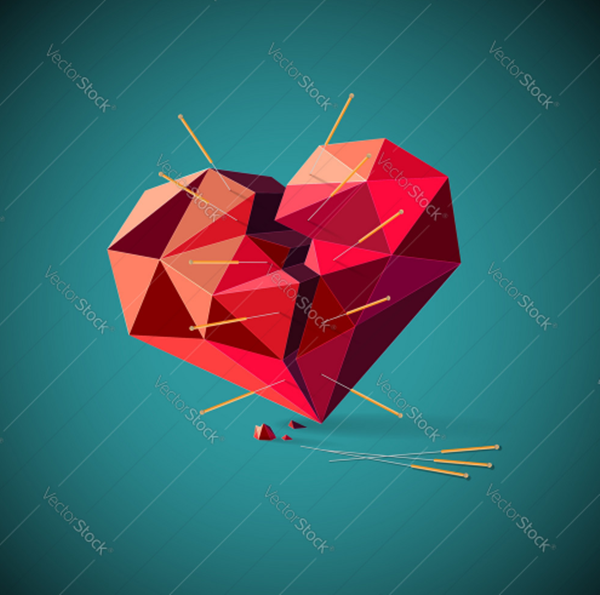
Image Source

Image Source

Image Source
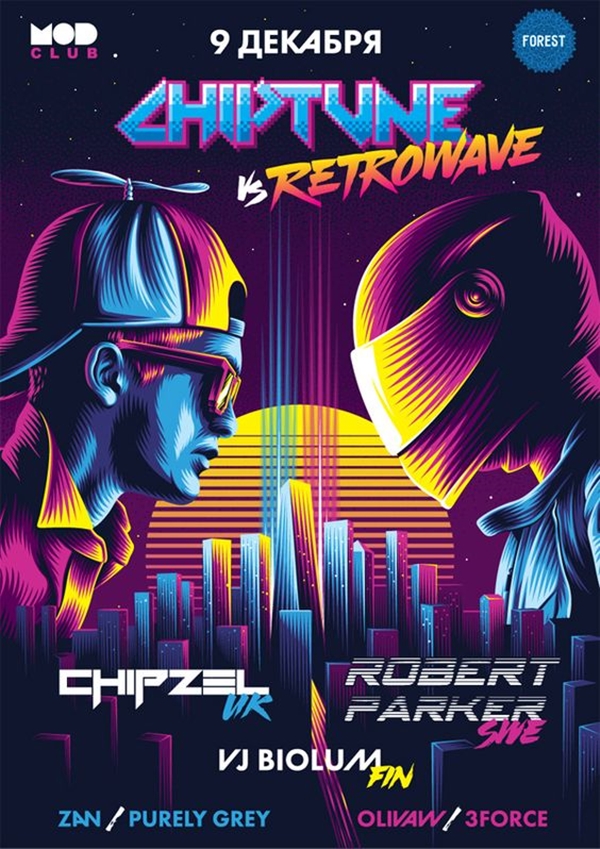
Image Source

Image Source
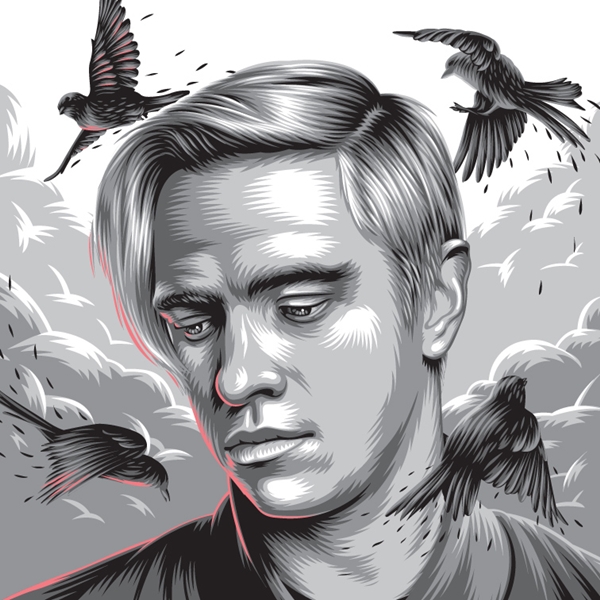
Image Source
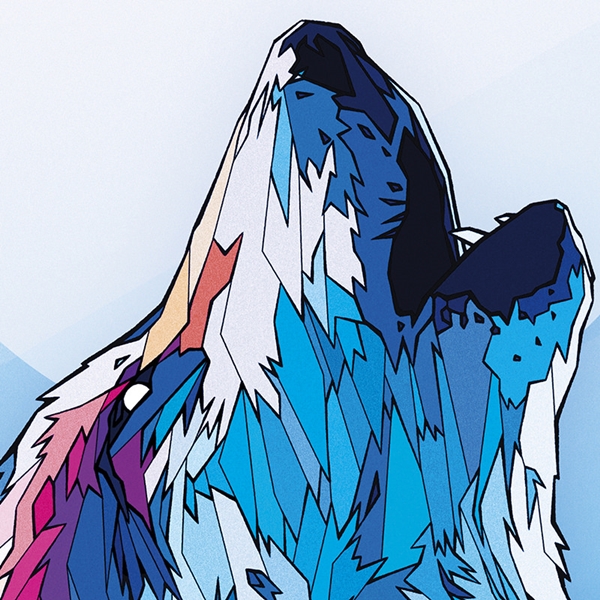
Image Source

Image Source

Image Source

Image Source
They may not seem easy on the first go, but heard of the proverb – practice makes a man perfect right?
Bored Art.
Amazing Interactive Digital Art Ideas
4/
5
Oleh
Chandu Numerology
